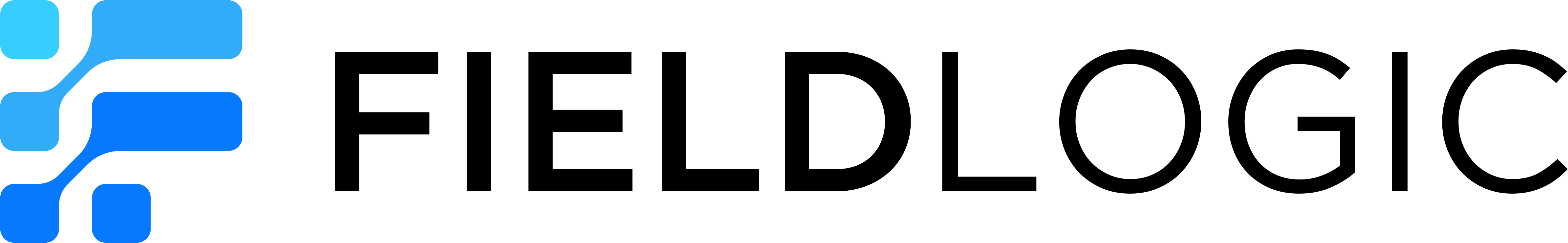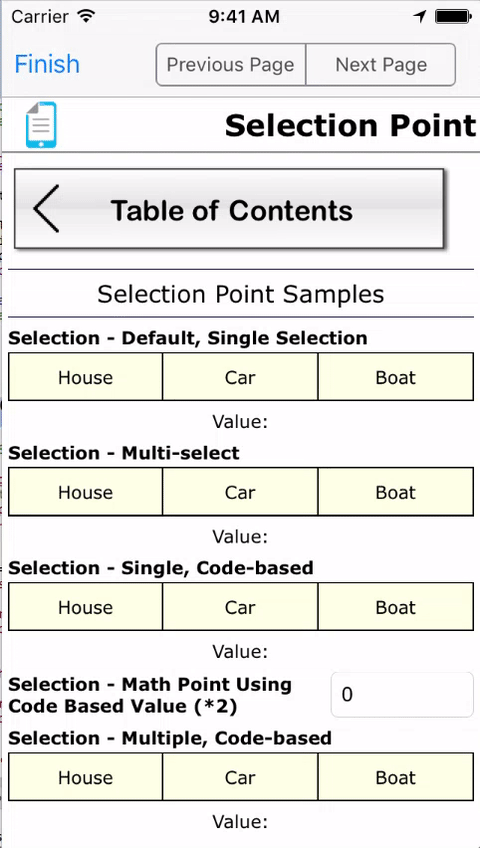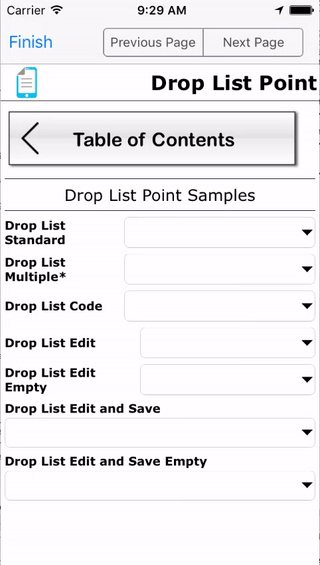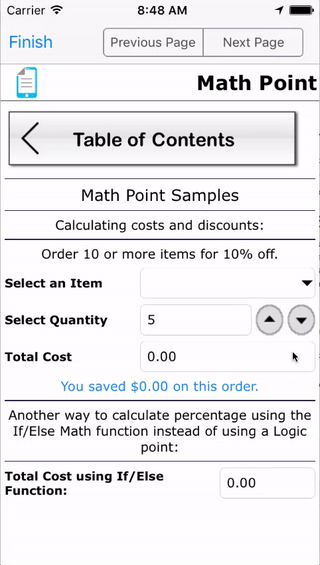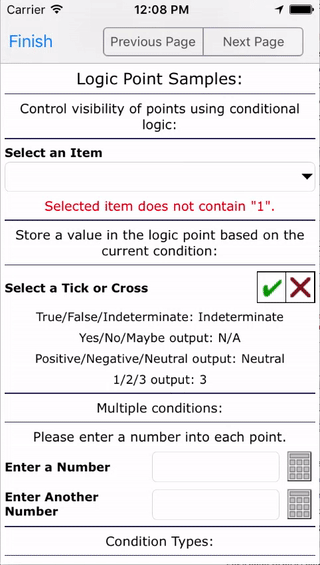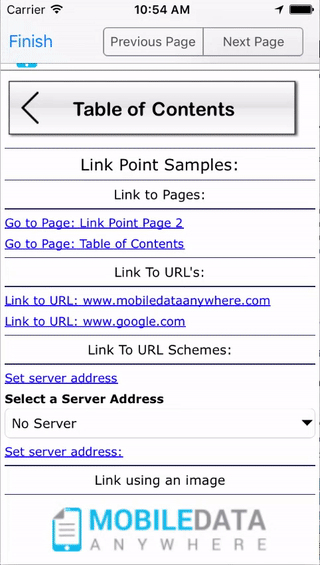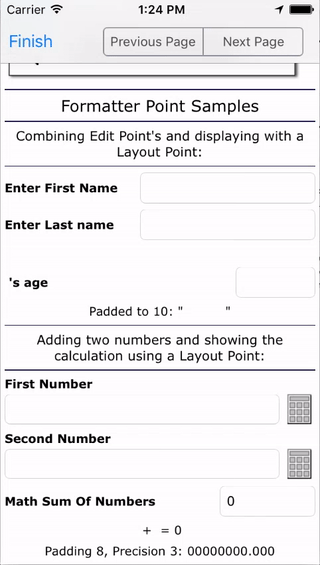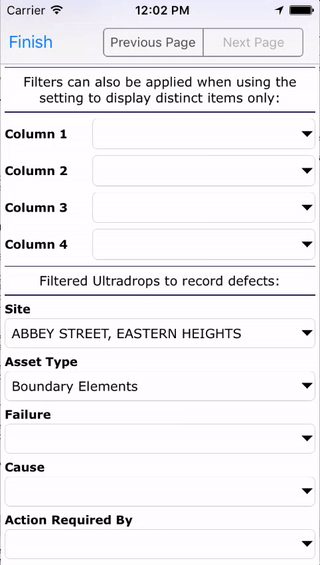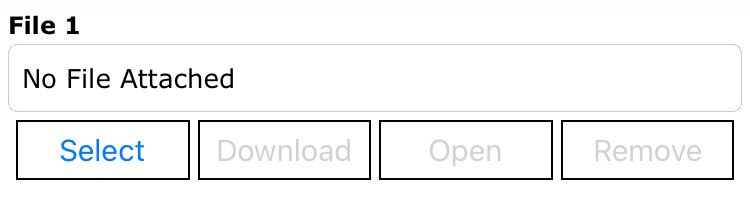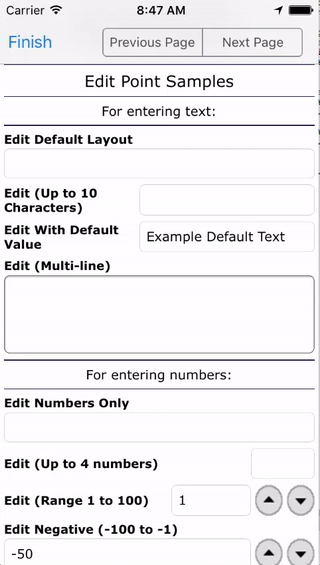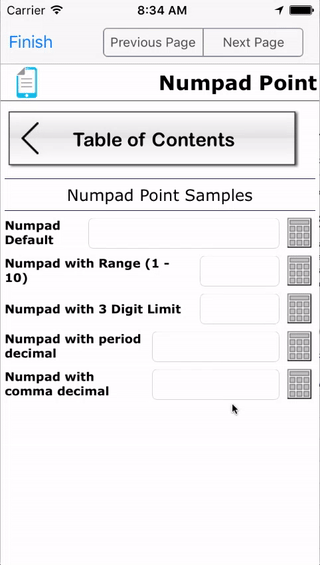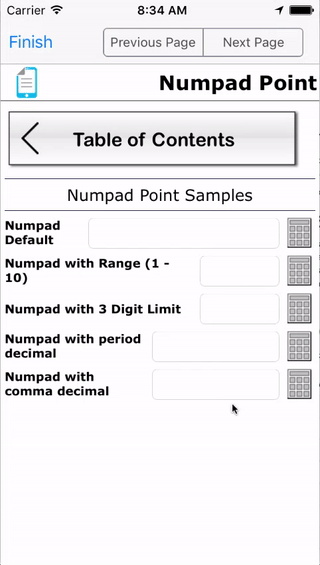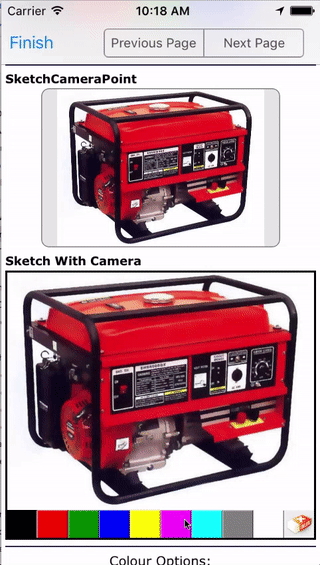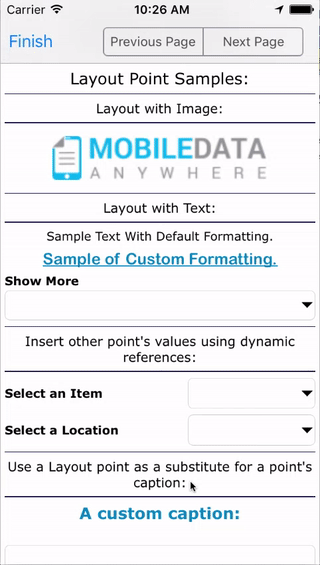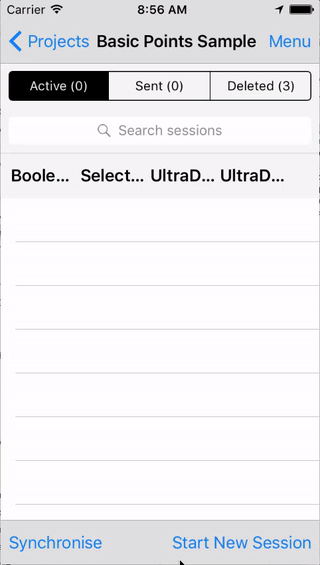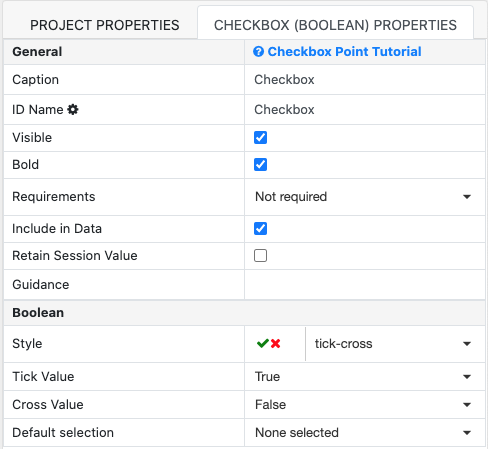CREATE POWERFUL MOBILE FORMS FOR YOUR BUSINESS IN MINUTES.
Monthly
Annually
BASIC
EDITION
For small businesses looking to create digital forms.
-
Create forms with over 20 standard tools to choose from.
-
Standard reports.
-
Standard support.
- MOST POPULAR
ADVANCED
EDITION
For businesses looking to create advanced forms with mobile workflows.
-
Create forms with over 20 standard tools to choose from.
-
Access to 5 advanced tools.
-
Control sub-user permissions.
-
Standard reports.
-
Standard support.
PROFESSIONAL
EDITION
For businesses that need advanced reporting tools and interactive dashboards.
-
Create forms with over 20 standard tools to choose from.
-
Access to 5 advanced tools.
-
Control sub-user permissions.
-
Group management for projects, devices and users.
-
Advanced reporting tools.
-
Create interactive dashboards for visual data analysis.
-
Standard support.
ENTERPRISE
EDITION
For small businesses looking to create digital forms.
-
Create forms with over 20 standard tools to choose from.
-
Standard reports.
-
Standard support.
BASIC
EDITION
EDITION
ADVANCED
EDITION
EDITION
PROFESSIONAL
EDITION
EDITION
ENTERPRISE
EDITION
EDITION
For small businesses looking to create digital forms.
-
Create forms with over 20 standard points to choose from.
-
Standard reports.
-
Standard support.
For businesses looking to create advanced forms with mobile workflows.
-
Create forms with over 20 standard points to choose from.
-
Access to 5 advanced points.
-
Control sub-user permissions.
-
Standard reports.
-
Standard support.
For businesses that need advanced reporting tools and interactive dashboards.
-
Create forms with over 20 standard points to choose from.
-
Access to 5 advanced points.
-
Control sub-user permissions.
-
Group management for projects, devices and users.
-
Advanced reporting tools.
-
Create interactive dashboards for visual data analysis.
-
Standard support.
For small businesses looking to create digital forms.
-
Create forms with over 20 standard points to choose from.
-
Standard reports.
-
Standard support.
Lets talk!
BASIC
EDITION
For small businesses looking to create digital forms.
-
Create forms with over 20 standard points to choose from.
-
Standard reports.
-
Standard support.
- MOST POPULAR
ADVANCED
EDITION
For businesses looking to create advanced forms with mobile workflows.
-
Create forms with over 20 standard points to choose from.
-
Access to 5 advanced points.
-
Control sub-user permissions.
-
Standard reports.
-
Standard support.
PROFESSIONAL
EDITION
For businesses that need advanced reporting tools and interactive dashboards.
-
Create forms with over 20 standard points to choose from.
-
Access to 5 advanced points.
-
Control sub-user permissions.
-
Group management for projects, devices and users.
-
Advanced reporting tools.
-
Create interactive dashboards for visual data analysis.
-
Standard support.
ENTERPRISE
EDITION
For small businesses looking to create digital forms.
-
Create forms with over 20 standard points to choose from.
-
Standard reports.
-
Standard support.
BASIC
EDITION
EDITION
ADVANCED
EDITION
EDITION
PROFESSIONAL
EDITION
EDITION
ENTERPRISE
EDITION
EDITION
For small businesses looking to create digital forms.
-
Create forms with over 20 standard points to choose from.
-
Standard reports.
-
Standard support.
For businesses looking to create advanced forms with mobile workflows.
-
Create forms with over 20 standard points to choose from.
-
Access to 5 advanced points.
-
Control sub-user permissions.
-
Standard reports.
-
Standard support.
For businesses that need advanced reporting tools and interactive dashboards.
-
Create forms with over 20 standard points to choose from.
-
Access to 5 advanced points.
-
Control sub-user permissions.
-
Group management for projects, devices and users.
-
Advanced reporting tools.
-
Create interactive dashboards for visual data analysis.
-
Standard support.
For small businesses looking to create digital forms.
-
Create forms with over 20 standard points to choose from.
-
Standard reports.
-
Standard support.
Lets talk!
FEATURES
| BASIC TOOLS |
Basic Edition |
Advanced Edition |
Professional Edition |
Enterprise Edition |
|---|---|---|---|---|
| Checkbox Tool | ✓ | ✓ | ✓ | ✓ |
| Selection Tool | ✓ | ✓ | ✓ | ✓ |
| Edit Tool | ✓ | ✓ | ✓ | ✓ |
| Drop Down Tool | ✓ | ✓ | ✓ | ✓ |
| Advanced Date & Time Tool | ✓ | ✓ | ✓ | ✓ |
| Advanced Mathematical Tool | ✓ | ✓ | ✓ | ✓ |
| Sketch Tool | ✓ | ✓ | ✓ | ✓ |
| Link Tool | ✓ | ✓ | ✓ | ✓ |
| Layout Tool | ✓ | ✓ | ✓ | ✓ |
| Logic Tool | ✓ | ✓ | ✓ | ✓ |
| File Tool | ✓ | ✓ | ✓ | ✓ |
| Telegram Tool | ✓ | ✓ | ✓ | ✓ |
| Voice Tool | ✓ | ✓ | ✓ | ✓ |
| Print Tool | ✓ | ✓ | ✓ | ✓ |
| GPS Tool | ✓ | ✓ | ✓ | ✓ |
| Numpad Tool | ✓ | ✓ | ✓ | ✓ |
| Formatter Tool | ✓ | ✓ | ✓ | ✓ |
| Camera Tool | ✓ | ✓ | ✓ | ✓ |
| Event Counter Tool | ✓ | ✓ | ✓ | ✓ |
| Time Set Tool | ✓ | ✓ | ✓ | ✓ |
| Ultradrop Tool | ✓ | ✓ | ✓ | ✓ |
| Incrementor Tool | ✓ | ✓ | ✓ | ✓ |
| Button Tool | ✓ | ✓ | ✓ | ✓ |
| File Download Tool | ✓ | ✓ | ✓ | ✓ |
| Advanced Tools | BASIC EDITION | ADVANCED EDITION | PROFESSIONAL EDITION | ENTERPRISE EDITION |
|---|---|---|---|---|
| BarCode Tool | ✖ | ✓ | ✓ | ✓ |
| GPS Tracker Tool | ✖ | ✓ | ✓ | ✓ |
| HTML Tool | ✖ | ✓ | ✓ | ✓ |
| Javascript Tool | ✖ | ✓ | ✓ | ✓ |
| Map Tool | ✖ | ✓ | ✓ | ✓ |
| SubProject Tool | ✖ | ✓ | ✓ | ✓ |
| PROJECT PROPERTIES | BASIC EDITION | ADVANCED EDITION | PROFESSIONAL EDITION | ENTERPRISE EDITION |
|---|---|---|---|---|
| Map List | ✖ | ✓ | ✓ | ✓ |
| Calendar List | ✖ | ✓ | ✓ | ✓ |
| WEB PORTAL FEATURES | BASIC Edition | ADVANCED Edition | PROFESSIONAL Edition | ENTERPRISE Edition |
|---|---|---|---|---|
| Desktop Designer | ✓ | ✓ | ✓ | ✓ |
| Device Management | ✓ | ✓ | ✓ | ✓ |
| Project Management | ✓ | ✓ | ✓ | ✓ |
| Project Folders | ✓ | ✓ | ✓ | ✓ |
| Session List | ✓ | ✓ | ✓ | ✓ |
| Session Map View | ✓ | ✓ | ✓ | ✓ |
| Excel Import | ✓ | ✓ | ✓ | ✓ |
| Excel Exports | ✓ | ✓ | ✓ | ✓ |
| CSV Exports | ✓ | ✓ | ✓ | ✓ |
| XML Exports | ✓ | ✓ | ✓ | ✓ |
| HTML Exports | ✓ | ✓ | ✓ | ✓ |
| Word Exports | ✓ | ✓ | ✓ | ✓ |
| PDF Exports | ✓ | ✓ | ✓ | ✓ |
| Custom HTML Reports | ✓ | ✓ | ✓ | ✓ |
| User Permissions |  | ✓ | ✓ | ✓ |
| Group Management |  |  | ✓ | ✓ |
| Advanced Reporting |  |  | ✓ | ✓ |
| Dashboards |  |  | ✓ | ✓ |
Selection
Drop Down Menu
Advanced Mathematical Function
Logic
Link
Formatter
UltraDrop
Filing
Edit

Advanced Date & Time
Numpad
Sketch
Layout
Camera
Incrementor
Checkbox
Subscribe To Our Newsletter
Gain access to the latest insights and resources
© FIELDLOGIC 2023. All Rights Reserved Privacy Policy Website Terms